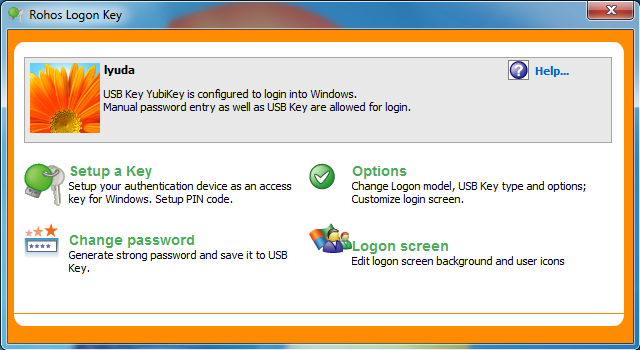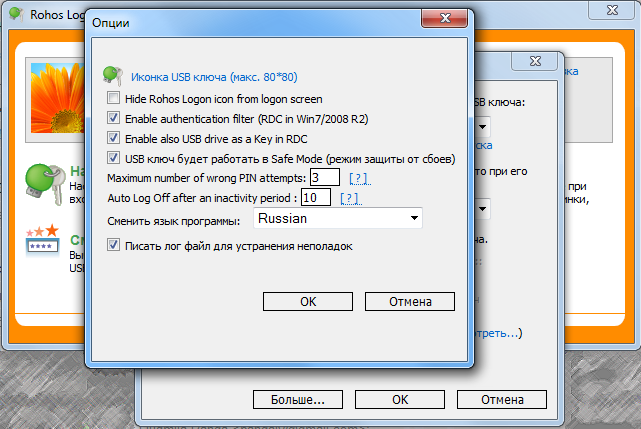Rohos Logon Key 3.0 with OATH support
Let us present you a new version of Rohos Logon Key program – Rohos Logon Key 3.0 with OATH support. Now you can use popular Google Authenticator and Yubikey H-OTP for 2-factor Windows login.
Rohos Logon Key – will prevent your computer from illegal intrusion into the personal data stored in your PC. Log in to your Windows with the help of 2-factor authentication by using various tokens and electronic keys. Believe it or not, the program changes an ordinary USB flash drive into powerful, two factor tool protecting your computer and notebook.
What’s new to discover?
- Google Authenticator support – one time passwords (OTP) generator from Google.
- YubiKey HOTP support for Windows login
Both of these tokens can be configured for 2-factor login: Something you have (Phone or Yubikey) and something you know (Windows password) - New settings and bugs fixed for wireless key – “Wireless PC Lock†– based on RFID technology.
- New settings features have been added for Easyident FS- 2044 wireless reader equipped with elegant tags in the shape of EM 4100 watches.
- Auto Logoff Timer
- Writes Log for all authentication events into txt file
- Yubikey settings updates– added the list of configured yubikeys with possibility to remove certain key and import/export settings. PIN code feature has been disabled.
A more detailed overview:
Google Authenticator support
If you are the owner of Android, BlackBerry or IPhone – this news is for you. Google Authenticator application has been introduced into the list of supported OTP keys. To log in to Windows use one time password from Google generator. With your phone at hand, your password is always with you and it’s pretty handy. And on top of that, there is no way to spy on or “capture†the password with the help of key-logger, since the password can be entered only once and within 30 seconds. Read More
Wireless key – “Wireless PC Lockâ€
The transmitters produced in Taiwan have been presented in our overviews. We have fixed the following bug – after disconnecting the USB receiver from the port Rohos Logon Key didn’t lock the computer. We have introduced the timer that prevents incorrect shutdown, when the receiver doesn’t receive the signal from the sensor. The Timer will help to adjust the device performance. Specify the time interval in seconds on the expiration of which the computer will be locked automatically. By default it is set 6 seconds.
Easyident FS- 2044 RFID reader
At our users’ request we have added lock and unlock features triggered while approaching the device to the reader. To lock the computer – bring the tag close to the reader, to unlock it – again bring the tag close to the reader. We have added tags import/export and add and edit feature for the list of the registered tags. Find out more details. The same functional has been added for Yubikey.
Yubikey
What’s new for Yubikey support:
- Added YubiKey H-OTP support. To use second YubiKey H-OTP configuration for Windows logon please choose ‘Google Authenticator’ key device in Rohos Options. Learn More…
- Now two-factor authentication is based on using Yubikey and “Require user to type Windows password along with USB Key†feature. The standard password to Windows will be requested anyway. You will not be allowed to log in to your computer by using only USB key or only through entering the password. This is why we disabled the PIN code for Yubikey.
- Yubikey settings updates– added the list of configured yubikeys with possibility to remove certain key and import/export settings. PIN code feature has been disabled.
Auto Logoff Timer
For the cases when you are away from your computer or notebook and didn’t manage to disconnect a security token, we have provided the timer feature, which is designed to lock the computer upon the expiration of the time predetermined. “Auto Log Off after an inactivity period†will finish the user account session automatically.
Download for free Rohos Logon Key 3.0
You will be able to download Rohos Logon Key 3.0 version update for free only until the 10th of March.Â