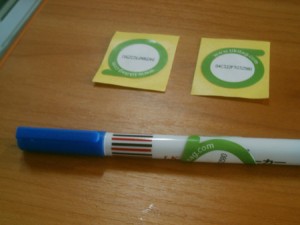Touchatag – wireless tag for Windows and Mac logon
Touchatag (former TikiTag) – technology that enable to connect the real world objects with a computer and Internet. The project was launched in 2008 by the Alcatel-lucent. The technology is based on RFID tags reader + tags + program on the local computer + Web service.
With the help of such technology interesting ideas could be brought into life, such as:
- E-pass (access control) – give tags to users, and upon the tags being brought to USB reader the logging into Windows / Mac or Web site is performed automatically. For example, you can “stick” tikitag on your mom’s notebook – come up to the computer and the mail opens. To “stick” it on a child’s toy – run it over the reader – and the game is launched.
- E-catalog of goods (logistics) – to all things (book / folder / item) could be stuck or sewed in the RFID tag. Run it over the reader and the thing is registered.
- Location is not important: Touchatag – is a centralized technology (there is a Web server), so all Usage Examples that are set up on one computer work on all computers where there is USB reader tikitag.
TouchaTag RFID tags are supported in Rohos Logon Key v.2.7 and Rohos Logon Key for Mac v.1.7 – in order to provide the solution for Windows / Mac authentication by using RFID tags.
USB RFID reader and a pen with Tikitag sticker:

Each tag has a unique 7 byte serial number.
The kit includes 20 RFID tags + reader (30 Eur), tags can separately be bought in addition to existing ones: