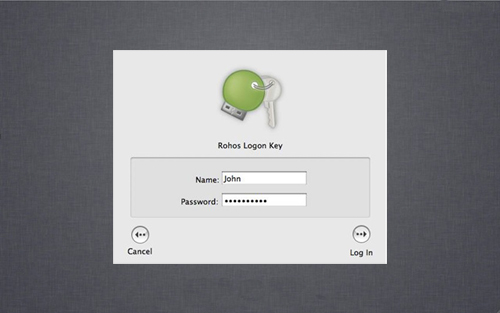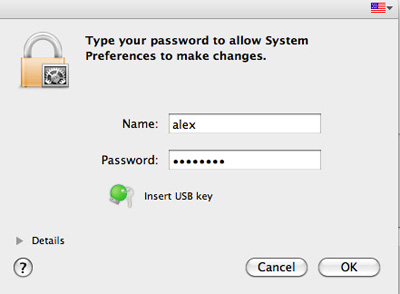Rohos Logon Key v. 2.4 handle Lion OS X . A new level of security
We are really happy to announce a beta version of Rohos Logon Key for MAC OS X Lion. Despite Apple Inc, promised to fix the issue with Authentication plugin 4 months ago, and they didnt until now. We decided![]() to release this beta now.
to release this beta now.
Known issues:
- We was not able to support new Lion login screen with user icons
- Rohos replaces login screen with a generic-style – “Please Enter User name and password” (see on the screenshot)
- Restart/Sleep buttons doesnt work for a while on the login screen
Rohos Logon Key features:
- Two-factor authentication: PIN code + USB flash drive.
- Transform any USB flash drive into the key to your MAC.
- You don’t need to enter your password manually each time you unlock your Mac or system preferences.
- Easy-to-use and configure.
- Supports Yubikey, USB Drive,Touchatag, Bluetooth devices for authentication
- Unlock system keychain by using USB Key.
Rohos Logon Key – Logging into OS X Lion:
Lock/Unlock System Preferences:
Thank you for everybody who stay with us looking forward for a new release for Lion!
Download Rohos Logon Key for MAC v2.4
Download and unzip the package – use RohosLogonInstallv2.4_for_lion(betta).pkg
New release Status is Betta – because a few things may work unstable and we are still continue code polishing and testing. Tested on Mac OS X 10.7.2
If it doesnt work for you – please use RohosUninstall.app within the Setup ZIP file you have downloaded. Your feedback will be appreciated.