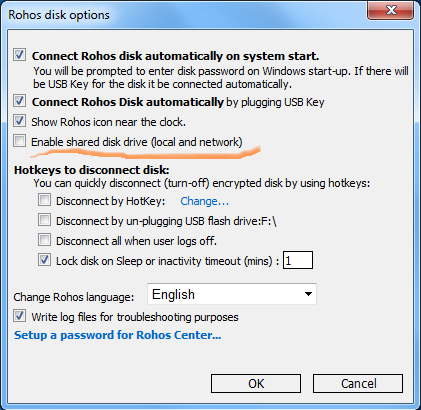We are glad to announce the release of Rohos Disk 2.0.
We are glad to announce the release of Rohos Disk 2.0.
Tesline-Service company is always trying to keep up with the trends of the IT world, and now it is ready to offer you Rohos software already compatible with Windows 8. The new features have been added to simplify the encryption process without compromising data security. This new encryption feature for folders and applications will make it possible for any PC user to protect their data.
ICQ/Skype encryption
Can you ever imagine your virtual life without instant messengers like ICQ or Skype? You’ll probably say it is hardly possible. Yes. It seems to be true. Most users can hardly imagine their everyday life without all these cyber tools, and, after all, why should we deprive ourselves of convenience and comfort while communicating with our business partners or friends, or while performing free calls or exchanging instant messages or files?
ICQ and Skype are one of the most popular instant messengers. These programs keep all your contacts, so you have your friends and partners in one list. These communication tools allow you to have access to several user accounts and keep all your passwords. One instant messenger holds the passwords to your social networking profiles (Facebook etc.). With this handy approach, you can save both your time and computer space.
Believe it or not, if you step away from your computer and leave it unsupervised you may suffer from an intruder overwhelmed with curiosity or driven by evil intent. The access to your chat history, passwords and exchanged files remain absolutely insecure. So, what can you do to protect all your passwords and chat history?
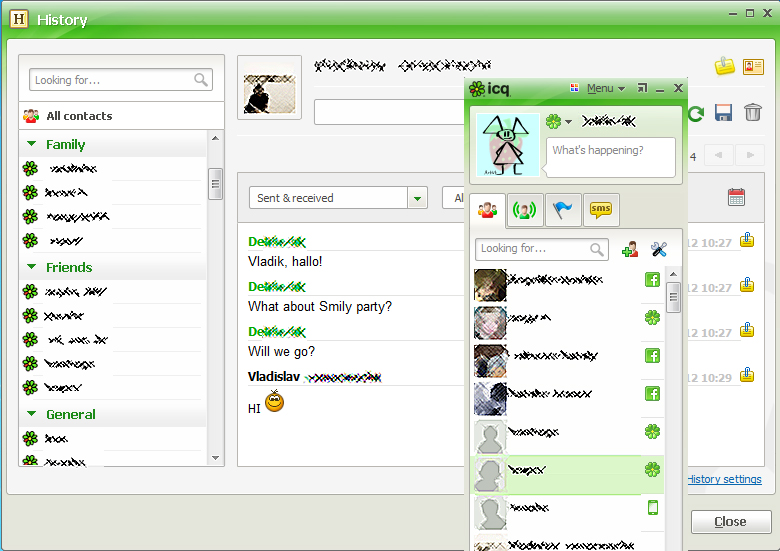
Encryption as a means of data protection is very popular with confidentiality connoisseurs. This involves different encryption algorithms recognized by the National Institute for Standards and Technologies (USA). Rohos Disk is a reliable assistant providing you with convenient, fast, and above all, safe encryption. The data are encrypted on-the-fly, and the encrypted disk is password protected. Lately, the developers have released a new version 2.0.
What’s new in the Rohos Disk Encryption v 2.0?
- The encryption of folders and profiles of ICQ, Skype, QIP applications as well as Google Chrome, Mozilla Firefox, and Opera browsers, or the entire My documents folder. We are constantly introducing new methods of data protection for users. Now, the data protection is triggered for numerous folders indicated in the Rohos Disk list by default.Your chat history, contacts list, and files exchanged should be protected and accessible only by you. Your web browser’s passwords saved in Master Password and the history of your visits will be stored on the Rohos Disk and accessed only at your request.
- Allow shared access to the encrypted Rohos disk
One more secure and convenient feature is a restriction of the access to the encrypted disk for users sharing the same computer. With this feature activated, the encrypted Rohos Disk becomes available for all the local users (Windows Fast User switching) or network users.By default, the “Allow shared access” option is disabled, which means that the drive letter will be seen only through your user account even if there are 2 users sharing the same computer.
And it also means that you can easily encrypt your disk for all your user accounts and then connect or disconnect it keeping the rest of the users away from your disk stuff. While switching to another user account the virtual disk can be accessed only by the authorized user. Thus, the virtual disk can help you significantly increase the level of your data protection and security. The Rohos Disk can be disconnected through a certain user account.
About compatibility with Windows 8:
Please note while using Rohos Disk in Windows 7/8, with the User Account Control option enabled it may happen that some Applications running the highest level of privilege may not be able to access Rohos Disk. In this case, you just need to open the Rohos Disk Encryption main window.
Why the Rohos Disk is the right choice?
- The encrypted information is portable
- Compatibility with Windows 8
- Allows to encrypt any Application data folder
- You can hide the encrypted disk container into a media file (AVI, mkv, wma video containers)
- You can totally encrypt your favorite instant messenger keeping the contacts list, passwords, and chat history confidential.
- Encrypt and Lock Skype, Firefox, Opera, and Chrome application with its profile folder.
- Freeware version offers 4 GB encrypted drive for free Learn more
Download 2.0 version here – Rohos Disk (30 days demo) or use Rohos Mini Drive free of charge with 4 GB encrypted data.