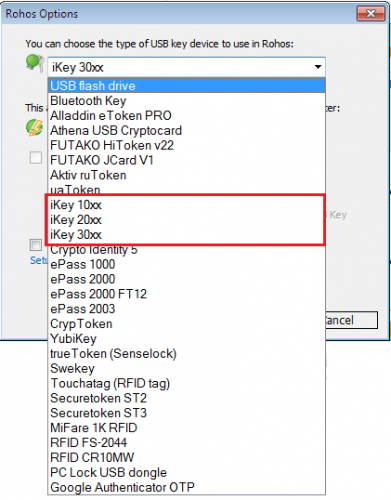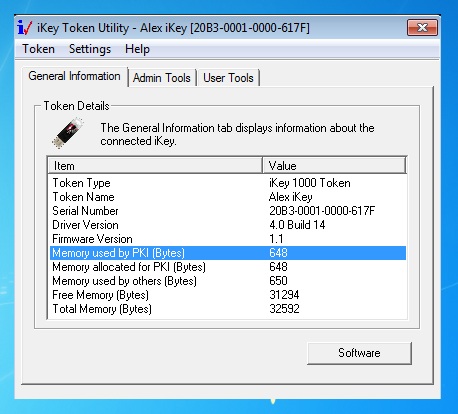iKey 2032 Security token in Rohos Logon Key
iKey 1000/1032 security token is designed for fast and easy integration with various authorization systems. The compact low-cost token supports PKCS#11 and has a built-in encryption process. It is used for user identification and two-factor authentication.
Rohos Logon Key generates two-factor user authentication in Windows or on the Terminal Server by means of electronic keys. It securely stores the user account data: login and password on the token, smartcard and other hardware encryption devices.
Before you start using iKey 1032\2032 in Rohos Logon Key, you first need to configure the iKey with the help of iKey Token Utility .
iKey 1032/ 2032 configuration:
- To use iKey, install “iKey 1000 Authentication Solution†containing the driver and PKCS#11 dll which is also required for Rohos Logon Key.
- Before you start using it you’ll need to perform iKey initialization with the help of “iKey Token Utilityâ€. Do not forget to do “Initialize PKI Storage†operation (specify the minimum size for PKI storage).
By default the Administrator PIN code for iKey is “rainbow†and the User PIN code for iKey is “12345678″, by default.
- Change and set the User PIN (the length of the PIN code can vary from4 to 8 digits).
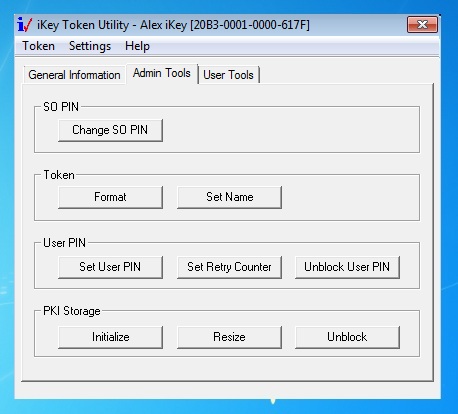
After that the iKey is ready for configuration in Rohos Logon Key.
The Benefit of using Rohos Logon Key with iKey security token:
1. Support of strong two-factor authentication for computer or notebook login: USB key + PIN code or USB key + Windows password.
2. Unique feature: Access protection works even during Windows safe mode boot-up.
3. Emergency and Administrative logon will help you to get access to Windows without USB key.
4. Support of authorization on the Terminal server. It doesn’t require Rohos installation onto client PCs.
5. There is no need to create Digital Certificates for each employee.
5. Cost savings – by quality-price ratio iKey is considered to be one of the most low-cost electronic keys.
Testing environment:
- Operating system: Windows XP, 7, 8
- Authorization key for logging in Windows: iKey 1032
- Access application in Windows: Rohos Logon Key 3.1
We would like to thank all our users who help us to keep abreast of new security technologies. And a special thanks for your feedback.
Download Rohos Logon Key v. 3.1