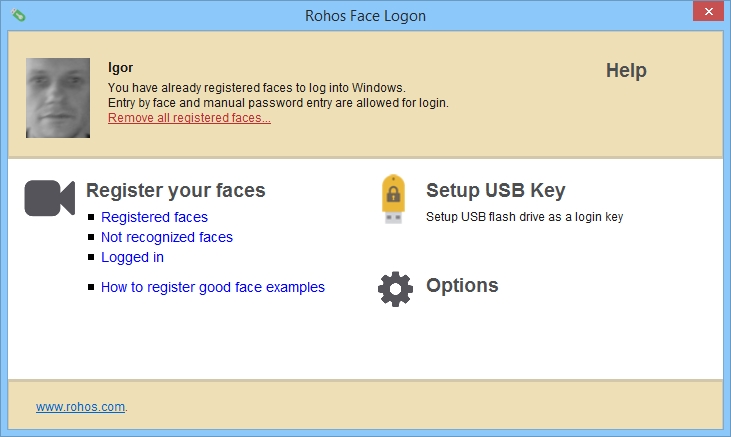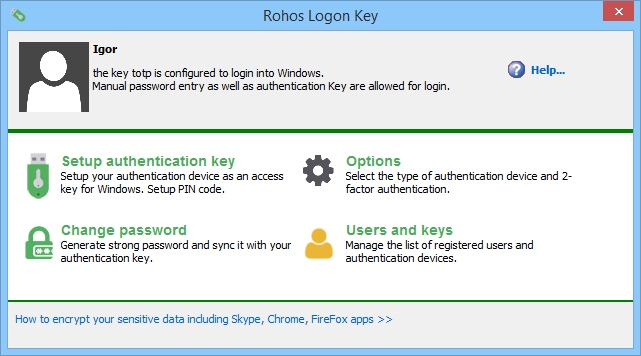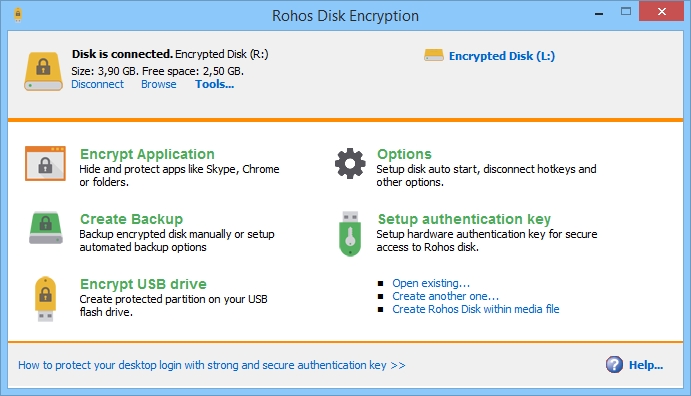Registering multiple 2FA users with Google Authenticator configuration delivered by Email
 Rohos Management Tools provides a secure way to setup multiple users or authentication devices. Now it is easy to setup a list users with Google Authenticator 2FA. It is also possible to automatically send an email message to each user that includes Google Authentication setup instructions. The most secure way is to use corporate email.
Rohos Management Tools provides a secure way to setup multiple users or authentication devices. Now it is easy to setup a list users with Google Authenticator 2FA. It is also possible to automatically send an email message to each user that includes Google Authentication setup instructions. The most secure way is to use corporate email.
New ways to register multiple user or 2FA tokens: by using CSV file or PowerShell script.