Rohos Logon Key v.4.6 update
We continue to improve Rohos Logon Key towards intelligent Multi-Factor Authentication decision framework. With new Rohos Logon Key 4.6 you can use multiple kind of authentication methods and devices in parallel. Now you can introduce a new MFA authentication procedure on-the-fly without stopping using the current old one. Starting a pilot with a new authentication device was never such easy as now with Rohos Logon.
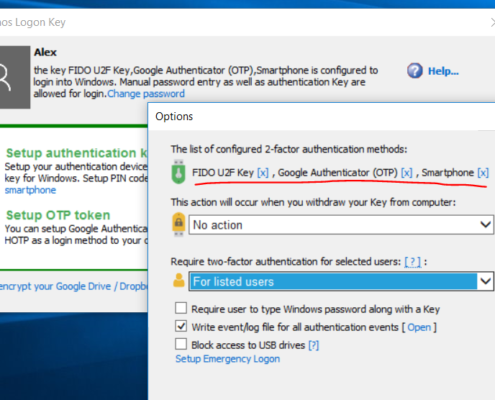


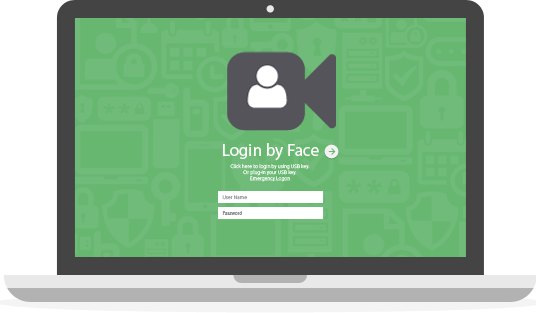 We are glad to announce new update for Rohos Face Logon that allows to set adaptivity level for face recognition. This allows quicker login in any lighting conditions.
We are glad to announce new update for Rohos Face Logon that allows to set adaptivity level for face recognition. This allows quicker login in any lighting conditions. We have published Rohos Disk Encryption v.2.7 with new experimental functionality “Encrypt Folder”. This feature that allows to encrypt your Cloud Storage folders like OneDrive, Google Drive and others. Now Rohos is able to encrypt arbitrary files on a computer and thus Cloud Synchronization and Backup tools uploads fully encrypted data to the cloud since the sensitive data appeared on the computer.
We have published Rohos Disk Encryption v.2.7 with new experimental functionality “Encrypt Folder”. This feature that allows to encrypt your Cloud Storage folders like OneDrive, Google Drive and others. Now Rohos is able to encrypt arbitrary files on a computer and thus Cloud Synchronization and Backup tools uploads fully encrypted data to the cloud since the sensitive data appeared on the computer. Now you can use popular U2F FIDO security keys for Windows logon. Both multi-factor and single-factor authentication use cases are supported as well. It means you can use your U2F key as a password replacement or you can setup true multi-factor authentication to unlock your dektop: U2F Key + your Windows password.
Now you can use popular U2F FIDO security keys for Windows logon. Both multi-factor and single-factor authentication use cases are supported as well. It means you can use your U2F key as a password replacement or you can setup true multi-factor authentication to unlock your dektop: U2F Key + your Windows password.