Rohos Logon Key supports various Windows logon configurations. It allows using it both on the personal computer/laptop and on the corporate workstation joined to Windows/Novell network. The program integrates into any Windows logon configuration by using one of the Logon model listed below:
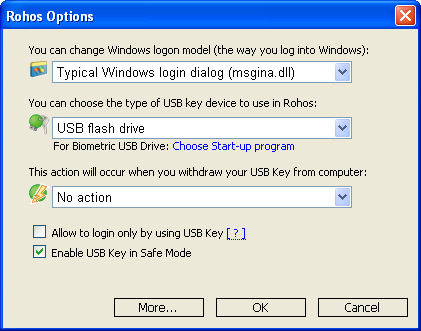 Picture 1
Picture 1
User can manually choose Logon model Logon model supported by Rohos:
- Rohos welcome screen (gina.dll)
- Windows XP/Vista welcome screen + Rohos
- Windows native authentication (msgina.dll)
- Rohos Credential Provider Windows Vista/7/8
The program automatically determines the best Logon model when you are installing it. This choice depends on the Windows version and login screen settings (for example fast user switching used, typical login dialog box used, custom Gina installed, etc.).
However, user can always choose specified Logon model manually by using: MSI installation package option or Rohos options dialog box.
Rohos welcome screen (gina.dll)
This method is based on the MsGINA.dll replacement. It totally replaces the Windows authentication and identification module (gina.dll) by a customized version of the authentication module (rohos_ui.dll).
Drawbacks:
- It disables fast user switching in Windows XP.
Choose this method only if you want to:
- See the users list in the welcome screen in Windows 2000;
- Use your own background image in the welcome screen;
- Use bigger (up to 90*90 pics) user icons on the login screen;
- Use enhanced system security dialog box called by Ctrl+Alt+Del with network security function (shared resource/connections);

Rohos welcome screen 1
Windows XP/Vista welcome screen and Rohos
This method is recommended for Windows XP/Vista home computers. It does not disable fast user switching feature
Drawbacks:
- Password expiration/renewal function with USB Key update is not supported;

Windows XP / Vista welcome screen + Rohos
Windows native authentication (msgina.dll)
This is the best Logon model for:
- Windows 2000/2003 Server (if you plan to use remote desktop access by USB Key)
- Windows 2000/XP workstations joined to Windows Active Directory (Windows Domain) or Novell network.
Rohos Logon Key does not replace the module GINA.dll. The security policies remain unaltered. As a result the computer run will be just as stable and secure as before Rohos has been installed. Rohos supports integration with msgina.dll, nwgina.dll, ctxgina.dll.
It is highly recommended to use this method in the following cases:
- On a Terminal Server computer to access to Remote Desktop via USB flash drive;
- If you use password expiration/renewal security policies;
- On workstations joined to Active Directory/ Novell networks.
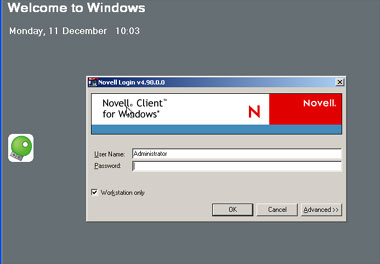
Windows native authentication + Rohos (in this case Novell Login)
Novell Client notice:
- Rohos Logon Key enters user name and password into ‘User Name’ and ‘Password’ appropriate fields of Novell Login dialog box automatically;
- Password renewal\change is not supported (for Rohos Logon Key version 2.0)
Rohos Credential Provider
It is a special component for Windows Vista, which implements a new user authentication method. Users see this component in the form of a user icon on the Windows logon screen. Rohos Credential Provider appears on the Windows logon screen in the form of an icon of a USB key.
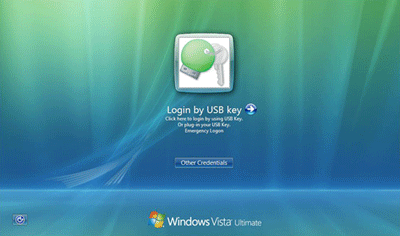
Welcome screen in Windows Vista/Seven via Rohos Credential Provider
Connect a configured USB drive, and the component will read from it a list of logon profiles (user credentials) for authorization in the system. If necessary, it will also request a PIN code from the USB drive (two-factor authentication). These profiles are then passed to the local security system for authentication. Rohos Credential Provider will be automatically registered on the system following installation (on computers running Windows Vista).
Note: On installation, the program automatically selects an appropriate Logon Model.
Learn more about on our website: http://www.rohos.com/welcome-screen/rohos_credential_provider.htm
