Posts
BitLocker and Rohos Mini – a free encryption alternative.
/in News /by Igor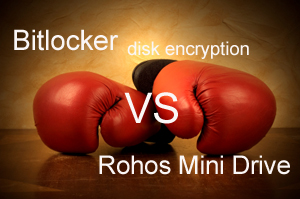 Almost all of us who have to entrust volumes of personal information to computers or other portable data storage devices are always deeply concerned about the safety and privacy of the data and files stored. In competitive environment, especially when it comes to finance-related issues of different enterprises as well as for individual purposes the protection of your data becomes the issue of great importance. There is a number of ways of how to protect your data, but the most reliable, tried and true one remains the data encryption. The giants of IT Industry such as, Microsoft and Apple in their latest versions of OS Windows and OS Mac have the encryption feature built-in by default. Both the advanced users and beginners use a special software – Rohos Mini Drive/Rohos Disk, TrueCrypt etc – for data encryption and their protection with a password.
Almost all of us who have to entrust volumes of personal information to computers or other portable data storage devices are always deeply concerned about the safety and privacy of the data and files stored. In competitive environment, especially when it comes to finance-related issues of different enterprises as well as for individual purposes the protection of your data becomes the issue of great importance. There is a number of ways of how to protect your data, but the most reliable, tried and true one remains the data encryption. The giants of IT Industry such as, Microsoft and Apple in their latest versions of OS Windows and OS Mac have the encryption feature built-in by default. Both the advanced users and beginners use a special software – Rohos Mini Drive/Rohos Disk, TrueCrypt etc – for data encryption and their protection with a password.
Read more
How to access your encrypted partition on a guest PC in Windows 7
/in Solutions, Uncategorized /by IgorRohos Disk Encryption and Rohos Mini Drive software presents tools that encrypt and hide your private, confidential data on the USB flash drive or HDD. Both programs include Rohos Disk Browser utility that gives the possibility to access your encrypted disk even as a guest or user with no Administrative Rights. You can open and look through encrypted disk, add new information, even if you do not have administrative rights. It is also possible to view content of the encrypted disk on a computer where Rohos Disk was never been installed.
On a guest computer where you have no administrative rights Rohos Mini Drive Portable will be automatically launched and you will be able to work with your encrypted partition, which is seen as Windows Explorer.
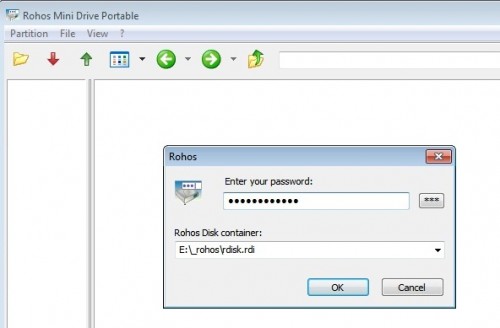
Read more
Maintenance release for Rohos Disk Encryption v. 1.9
/in News, Uncategorized, USB & flash drives /by Igor Good news for Rohos Disk fans. We announce the new release of the software with some more improvements. These features are not so evident but they help to make application more suitable for users. Improvements are applicable for both Rohos Disk Encryption v. 1.9 and Rohos Mini Drive v. 1.9
Good news for Rohos Disk fans. We announce the new release of the software with some more improvements. These features are not so evident but they help to make application more suitable for users. Improvements are applicable for both Rohos Disk Encryption v. 1.9 and Rohos Mini Drive v. 1.9
Known issues:
- When you connect your secured disk with help of Rohos Mini from the USB flash drive the windows explorer will be opened automatically after you enter the password.
- When you decide to delete the disk from the USB flash drive this will remove all the Rohos files. This reduces manual cleaning of the USB thumb.
- When you use CD/DVD as a vault for your private data: while opening the hidden partition Rohos Disk Browser will show you the path. Even if you have renamed it previously for higher confidentiality Rohos is able to determine it quickly.
- Minor bug fixing.
Recent news
- Learning lessons: Fully implement multi-factor authentication 22nd March 2024
- Rohos Logon Key v5.3 7th January 2024
- Windows ARM support in Rohos Logon v.5.2 1st September 2023
- Rohos Disk Encryption v.3.3 and Rohos Mini update 6th July 2023
- Rohos Logon Key v5 update 25th June 2023
Information
Solutions
Disk and Folder encryption for Windows, Google Drive, One Drive
Hide your data by using Steganography
Chrome,Skype Firefox full profile encryption
Secure Windows Login by using an USB stick
Login Windows Remote Desktop in a secure way by USB key
Secure 2-factor authentication for Terminal Server by OTP and SMS.
