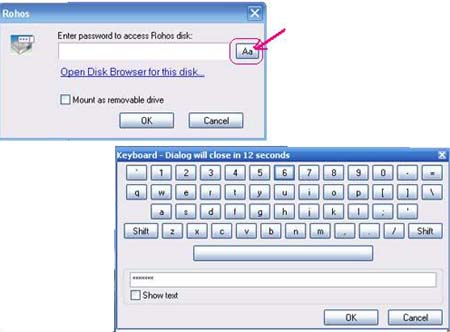iKey 2032 Security token in Rohos Logon Key
iKey 1000/1032 security token is designed for fast and easy integration with various authorization systems. The compact low-cost token supports PKCS#11 and has a built-in encryption process. It is used for user identification and two-factor authentication.
Rohos Logon Key generates two-factor user authentication in Windows or on the Terminal Server by means of electronic keys. It securely stores the user account data: login and password on the token, smartcard and other hardware encryption devices.
Before you start using iKey 1032\2032 in Rohos Logon Key, you first need to configure the iKey with the help of iKey Token Utility .

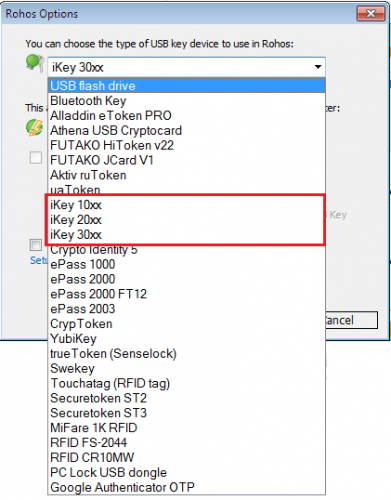
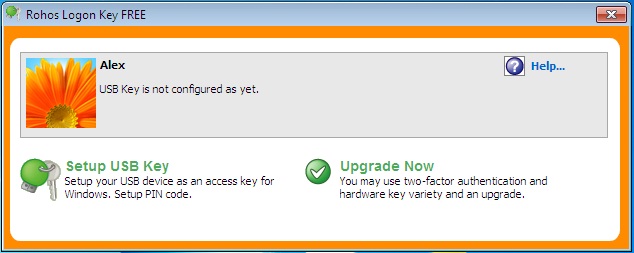
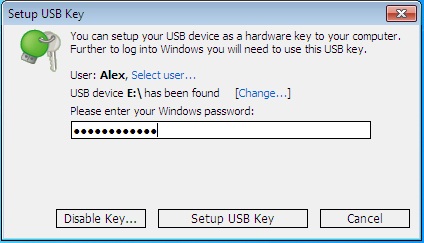

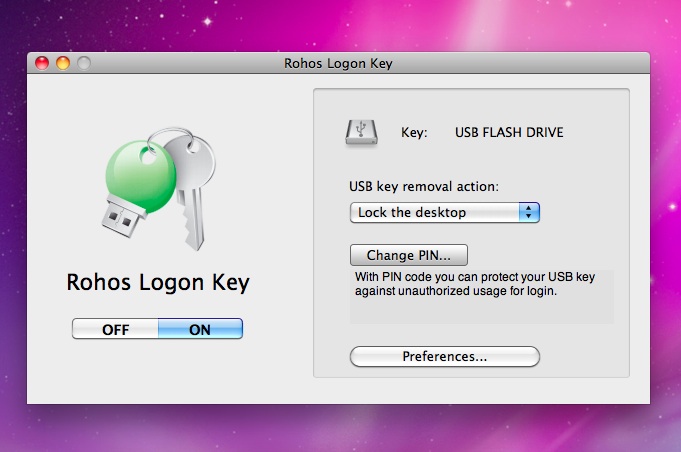
 Main features:
Main features: