|
 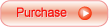
Why to use USB stick to access Windows Vista?
 You don't need to remember and type your Windows password (but your system is password protected.) You don't need to remember and type your Windows password (but your system is password protected.)
- You can use HUGE secure passwords that comply with the "security-enhancing" principles.
- Enjoy fast and automatic login into Windows. User can be automatically logged in to Windows as they insert the device into the USB port, without the need to type a password.
- Automatic Windows lock-out when user unplug USB stick from computer.
 Higher security through PIN code for USB stick - to stop anyone else logging in with it. Learn more on how two-factor authentication works in Rohos Logon. Higher security through PIN code for USB stick - to stop anyone else logging in with it. Learn more on how two-factor authentication works in Rohos Logon.
This option allows you to avoid re-inserting USB-stick in "sign-in - lock - unlock" use case. Just press Win+L to lock , then click on USB icon on the welcome-screen to unlock - enter PIN and you are in. - Protected Remote Desktop login, Require a credential dialog.
How user authentication works

Rohos Logon Key adds USB key login button to the Windows Vista logon screen.
1. The user plugs-in his USB flash drive to computer and then prompted for a PIN code (if it was set). If an invalid PIN is entered more than 3 times, the USB drive is blocked, thus the USB Key login is not further possible.
2. After successfully entering the correct PIN the user is logged into the computer (or Active Directory) and has access to his Windows user account without having to type in username or password.
3. Whenever the user temporarily leaves the computer, they can temporarily lock the computer by simply disconnecting the USB flash drive. Also Rohos can be configured to logoff or activate screensaver upon USB Key withdarwval
Rohos Logon Key is computer security software that is specifically designed to strengthen the security of the Windows Vista logon process and keep intruders out. Rohos Logon Key protects your personal information and data with a Two-Factor Authentication technology by using USB flash drives and PIN code entry.
Disabling manually password entry
Rohos Logon Key has a special feature that hides all user icons from the logon screen and allows to use only USB Key based login.
Emergency Logon
The program has a Emergency Logon feature that helps you to log in into Windows Vista in case you lost USB key or forgot PIN code;
Rohos Credential Provider
Rohos Credential Provider is a special component for Windows Vista, which implements hardware based user authentication scenario. Users see this component in the form of an user icon on the Windows logon screen.
Learn more...
Links:
 Rohos Logon Key home page. Rohos Logon Key home page.
 How to configure USB flash drive for secure Windows login? How to configure USB flash drive for secure Windows login?
 Rohos Credential Provider. Hardware based authentication for Windows Vista. Rohos Credential Provider. Hardware based authentication for Windows Vista.
 Download 15-day trial Rohos Logon Key Download 15-day trial Rohos Logon Key
|
System Requirements:
- Windows 2000/XP/2003/Vista
- Internet Explorer 6 or higher
- 32 MB RAM
- 1.5 MB free disk space
- Regular USB flash drive (stick) with 20Kb free space.
Rohos Logon Key users say:
"... it works like a dream, just sit back and see the program do the login." Willem Noorloos.
"... because your
Welcome screen add-on for USB stick login is a great idea." Philippe Besson.
"..make USB security token yourself out of a spare flash drive.." Gregg Keizer Security and Privacy Blog
|
 Rohos Logon Key converts any USB flash drive into a security token for your computer and allows to access Windows Vista in a secure way by USB token, replacing the Windows login
.
Rohos Logon Key converts any USB flash drive into a security token for your computer and allows to access Windows Vista in a secure way by USB token, replacing the Windows login
.

 You don't need to remember and type your Windows password (but your system is password protected.)
You don't need to remember and type your Windows password (but your system is password protected.)
 Higher security through PIN code for USB stick - to stop anyone else logging in with it.
Higher security through PIN code for USB stick - to stop anyone else logging in with it. 
