Rohos Disk Encryption v.1.3
We are glad to announce Rohos Disk Encryption v.1.3 release. Now Rohos Disk Encryption is independent from some Rohos Logon Key settings, e.g. USB key choise, and also the program has data backup reminder if the password protected part is located on a USB flash drive.
What’s new:
- USB key settings are independent from Rohos Logon Key. Upon choosing new USÐ’ key it immediately comes into effect.
- There is new module in the program – “Rohos Disk serviceâ€, it’s in charge of disk’s autonomous operation (e.g., upon PC shutdown Rohos disk will be disconnected only after all other programs have stopped using the encrypted disk).
- Convenient display of several connected Rohos disks in the program’s Main Window. Now additional disks could be easily checked for errors, it’s easy to create a backup copy of encryption keys and even to restore them.


 Today, 06 March, 2009,
Today, 06 March, 2009, 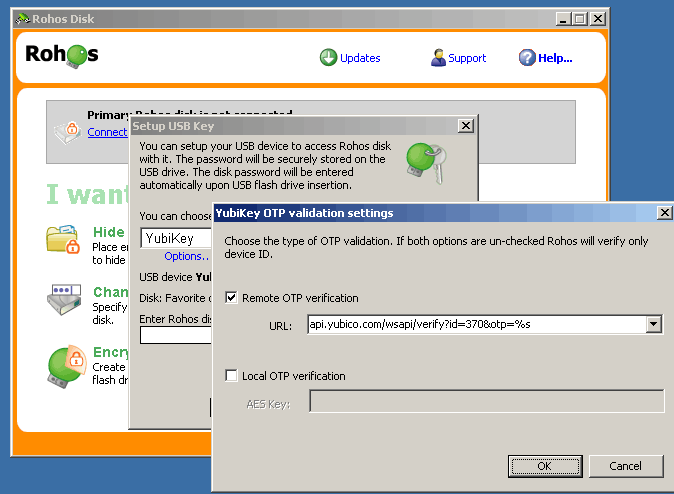

 Dear Rohos users,
Dear Rohos users,

 Recently we tried to install the latest build of Windows Seven (Windows 7 betta 1 7000) to verify
Recently we tried to install the latest build of Windows Seven (Windows 7 betta 1 7000) to verify